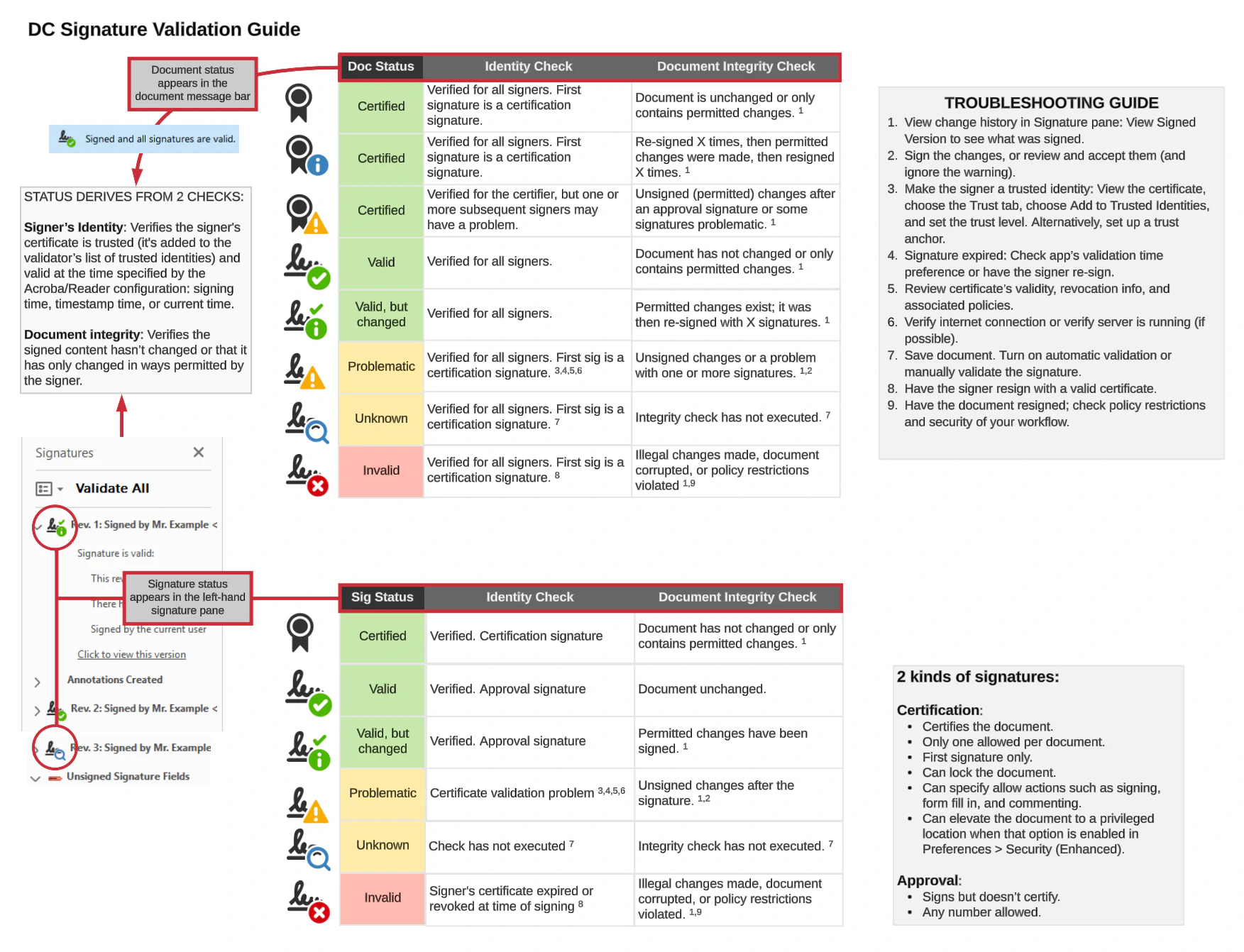How do you sign an end user declaration with Vidua?
Identify
Signing an end user declaration
If you already have an active Vidua app on your phone, you can easily sign the end user declaration digitally via 
Frequently asked questions
Who has to identify through Viuda?
Why do I have to identify if I order products on behalf of my company?
This is required by law under European Regulation 2019/1148. In the past, Brenntag had to determine who ordered the products, too. They did this through the document number of the buyer’s ID document. Now, to comply with higher security standards, Brenntag also has to determine that the ID document acutally belongs to the buyer. That’s where Vidua comes in.
Vidua is a specialised, certified company that handles your data carefully, according to the highest European norms for data protection and security.
Where can I find the end user declaration?
The end user declaration will be provided by Brenntag when you order a product for which such a declaration is required. The requirement is applicable to certain chemicals, mentioned in Regulation (EU) 2019/1148 - please consult the next question for a complete list.
You will receive the end user declaration via Brenntag. Vidua allows you to sign this document digitally. Vidua does not provide any documents - we just provide the identifcation and the signing solution.
For which products is an end user declaration required?
The end user declaration is required by law for the chemicals mentioned below, according to Regulation (EU) 2019/1148:
| Description (NL) | Description (EN) | CAS-nummer | EINECS |
|---|---|---|---|
| Ammoniumnitraat | Ammonium nitrate | 6484-52-2 | 229-347-8 |
| Waterstofperoxide | Hydrogen peroxide | 7722-84-1 | 231-765-0 |
| Nitromethaan | Nitromethane | 75-52-5 | 200-876-6 |
| Salpeterzuur | Nitric acid | 7697-37-2 | 231-714-2 |
| Kaliumchloraat | Potassium chlorate | 3811-04-9 | 223-289-7 |
| Kaliumperchloraat | Potassium perchlorate | 7778-74-7 | 231-912-9 |
| Natriumchloraat | Sodium chlorate | 7775-09-9 | 231-887-4 |
| Natriumperchloraat | Sodium perchlorate | 7601-89-0 | 231-511-9 |
| Zwavelzuur | Sulfuric acid | 7664-93-9 | 231-639-5 |
Beware: this list can be adjusted if the regulation changes.
Can I also use Vidua for other documents and processes?
Yes, you can use Vidua a variety of different purposes besides signing the end user statements for Brenntag. You can use it for:
- siging documents digitally at the highest security level via signing.vidua.nl or one of our other partners;
- identifying natural people, for example in the context of the Dutch WWFT law or other legislation.
You can use Vidua within your organisation, but also for private purposes. It does not matter which e-mailaddress you used to register - you always sign and identify in your own name.
Do I have to keep Vidua on my phone after finishing the identification?
How can I trust that my data is safe with Vidua?
I work for an distributor, do we have to fill out the end user statement or our clients?
As a customer of Brenntag you have to idenitfy with Vidua, even if you are a distributor. Please note that you should use the form to indicate that you are, in fact, a distributor, but also for which end use you will sell the product.
In addition to that, your customers are obliged by law to provide an end user declaration, too.
I have identified myself with Vidua, but I have not received an end user declaration, what now?
The end user declaration will be provided by Brenntag when you order a product for which such a statement is required. After you received this statement, you can sign it using signing.vidua.nl. You will be enabled to do so after you identify in the Vidua app.
Brenntag might ask you to identify before your purchase, to make sure that you are completely ready to sign the end user declaration when you have to. If you have successfully completed the identification and have not yet received the end user declaration, you’ll simply have to wait for Brenntag to send this document to you.
What do you declare through an end user statement?
- You declare the lawful purpose(s) for which you use the product;
- You declare who the intended recipient of the product is;
- You give consent for the release of identity information from your Vidua registration when legally required, such as for supervision or law enforcement purposes.
Why does Brenntag want you to sign this end user declaration using Vidua?
As a customer of Brenntag, you order products that fall under Regulation (EU) 2019/1148 concerning explosives precursors.
This mainly concerns the products on the list of explosives precursors that are subject to restrictions (Annex 1 of the regulation). To be allowed to supply these products, Brenntag requires a signed end user declaration from you. Brenntag is also obliged to verify your identity annually. By digitally signing the end user declaration with Vidua, both requirements can be met at once: your declaration receives a legally valid digital signature, and your identity is confirmed at a sufficiently reliable level.What can you expect from Vidua?
Vidua is a Qualified Trust Service Provider (QTSP) under Regulation (EU) 910/2014.
This means that Vidua is under permanent supervision by the Dutch government. As a result, a digital signature made with Vidua automatically has the same legal value as a handwritten signature. As part of its license, Vidua must comply with the strictest security standards to protect your data. Vidua will never share your data with third parties without your consent. More information about our certification and status as a qualified trust service provider can be found here. If you have any additional questions, please do not hesitate to contact our support team.What are explosives precursors?
Explosives precursors are chemicals used for various legitimate purposes, but which can also be used to make explosives.
The government requires companies to monitor the sale and use of these substances and imposes rules on companies to prevent misuse. Therefore, Brenntag cannot supply explosives precursors from the list in Annex 1 of Regulation (EU) 2019/1148 without a signed end user declaration and identity verification.
How can you verify whether the end user declaration has been signed?
You can easily verify whether the end user declaration has been signed by checking for the presence of a signature page.
Vidua automatically adds an extra page at the end of the signed PDF documents. This page contains a signature stamp that looks like this:

Check if this page is present; the stamp confirms that the document has been digitally signed and serves as a visual verification of the signature. If you want more information about the signature, click here.
How can you verify the signature for supervision purposes?
You can easily verify the digital signature on the end user declaration using Adobe Acrobat Reader or another validation service.
You can open the signed declaration with:
This software automatically checks whether the signature is legally valid. When you open the application, you'll immediately notice a blue bar at the top of the screen. This bar allows you to check the status of the signature(s).If you want to check the signature in more detail, please click on the signature stamp on the Vidua signature page. If you want to view the step-by-step instruction, then click here of view the image below.
Consult 
After checking the validity, both you and Brenntag can archive the signed declaration while preserving its legal validity and evidential value.
In which other contexts can Vidua be used?
You can easily use Vidua with our affiliated partners.
There are more and more domains and organizations where you can use Vidua to electronically sign documents with the highest security level or to identify yourself online. As long as the Vidua app is active on your phone, you can easily use Vidua with our affiliated partners. You only need to register once to sign documents or identify yourself at the highest security level, both for our own services and those of our partners.








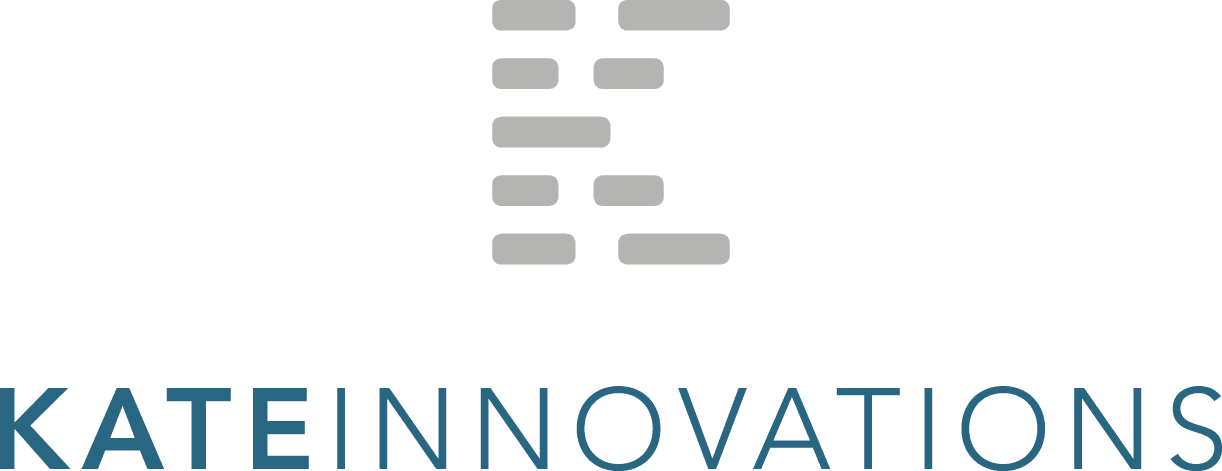
Vidua offers