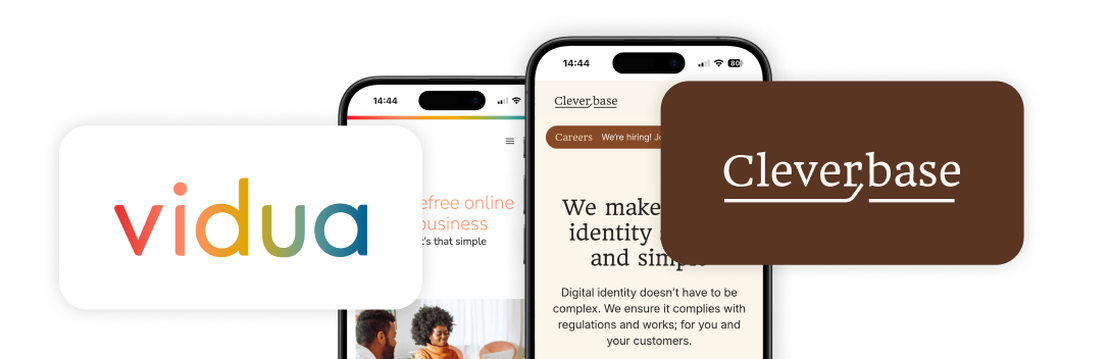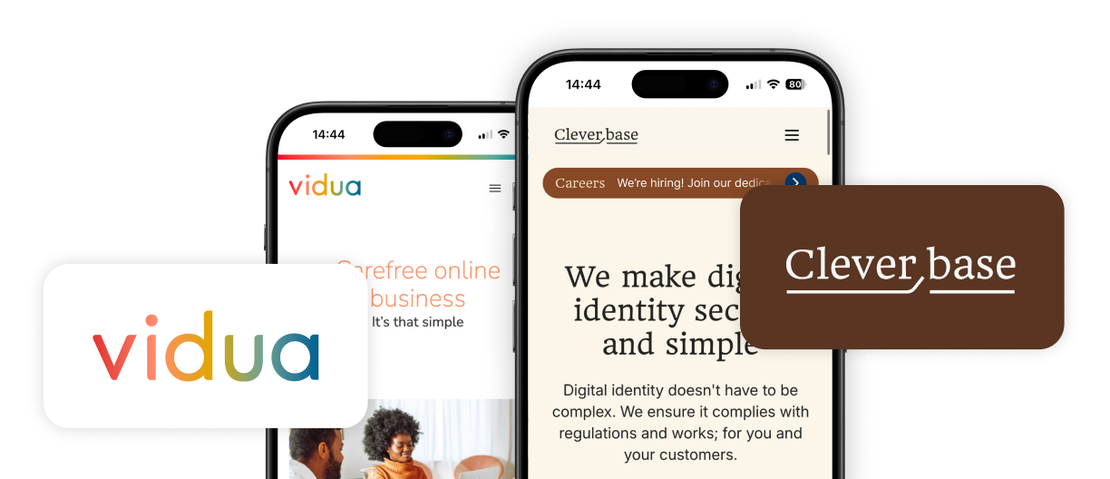Online identification
With Vidua, you can easily and securely identify yourself online. You decide when and what information to share. Sending a copy of your ID by email is now a thing of the past.
The highest level of trust
You have full control over your data. You identify yourself at the highest level of trust. This way, an organization can be sure that it’s really you.
Let Vidua work for you
More and more partners are choosing Vidua. This allows their customers to digitally identify themselves and sign documents. Want to speed up processes in a trusted environment as well? Feel free to ask us about the possibilities.
Click here for more information about Vidua Business, or contact us directly here.
Reliability first
Cleverbase is the organization behind Vidua. They are under strict supervision by the government. Want to know more?.
Partners
You’ll encounter Vidua in more and more places. We collaborate with many different partners to create a secure digital ecosystem. Click here for a list of our partners.
Contact
Want to know more about what Vidua can do for your services? For questions or to schedule a demo, fill out our contact form and leave your details. We will contact you as soon as possible. For general inquiries, you can also reach us at info@vidua.nl or +31 70 820 96 80.
Meer weten?
I cannot scan my ID document.
Follow the steps below to control the authenticity of your document through a video call:
- Return to the previous screen;
- Click on “Add scan” again;
- Wait at least 60 seconds; you don’t have to do anything.
You will now get the option to continue without the NFC scan. The authenticity of the document will be checked in the video call.
I see an error message directly after opening the app, so I cannot register.
If this problem presists, please try the following:
- Force quit the app (make sure it is not still running in the back ground) and open it again.
- Switch to a different internet connection.
- Reboot the phone.
- Delete the app and re-install it.
Is the app still not working? Then it is possible that you have to adjust a setting or that your phone is not compatible. Please call our customer service on (070) 820 96 80 for more information.
I cannot take a picture of my ID document.
Follow the tips below to easily take a picture of your ID document:
- Make sure that the document fits well within the frame;
- Make sure that the MRZ code (the series of numbers and letters at the bottom of the document) is readable;
- Create contrast by placing the document on a dark background.
To register with Vidua, you can only use a passport or an ID card issued by a supported country, no driver’s license or a residency permit. Attention! If you’re using an ID card, you first have to take a picture of the back, before scanning the front of the card.
I cannot confirm my registration with my PIN.
If this problem keeps persisting, please try the following:
- Force quit the app (make sure it is not still running in the back ground) and open it again;
- Switch to a different internet connection;
- Reboot the phone.
Is the app still not working? Then it is possible that you have to adjust a setting. Please call our customer service on (070) 820 96 80 for more information.